A site redirection will redirect URLs from one folder to another folder/domain. For example, redirect http://domain.com/test1 to http://domain.com/test2
This KB article is intended for DirectAdmin shared hosting users.
How to create a redirect in DirectAdmin:
1. You should be logged in DirectAdmin
2. Navigate to Account Manager >> Site Redirection
3. Click the CREATE NEW REDIRECT button. Enter:
– Local URL Path – this is the path that will be redirected. It can be a file or directory.
– Redirect Type – you have three options here: 301 Permanent, 302 Temporary and 303 Replaced.
– Destination URL – the new/destination URL.
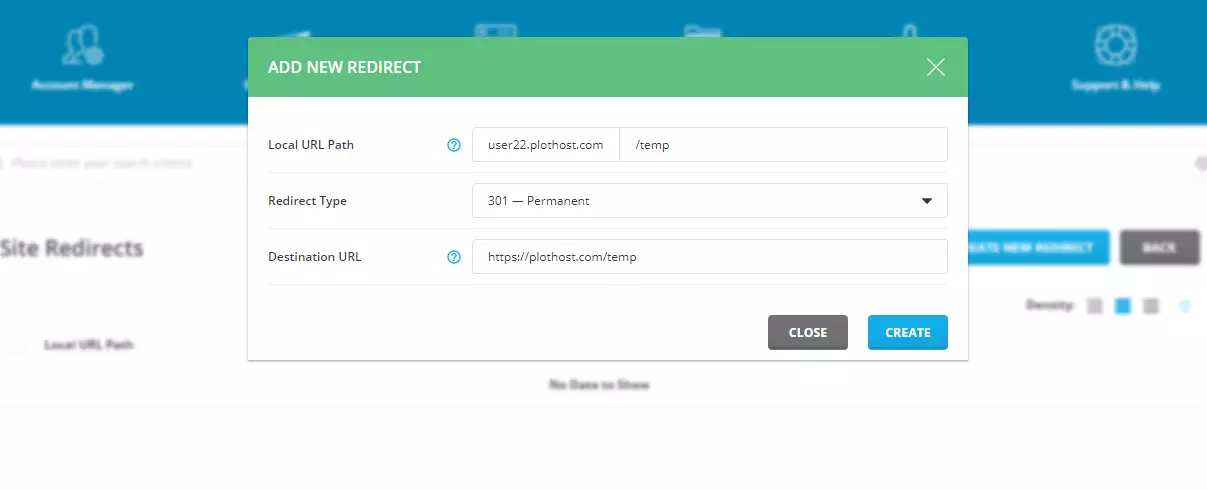
Test the new redirect in your web browser to check if it works as intended.
This DirectAdmin tool will make changes to the .htaccess file from your public_html/ directory. If you want to manually configure the redirect, you can edit this file via DirectAdmin File Manager.
Video tutorial for this article:
