Probably not many users use the Statistics Software (Analog/Awstats/Webalizer) that come with cPanel, but you may want to allow this option on the server. In the last years, most of the sites use Google Analytics.
On the same WHM configuration page will be able to configure the Log/Bandwidth Processing Frequency.
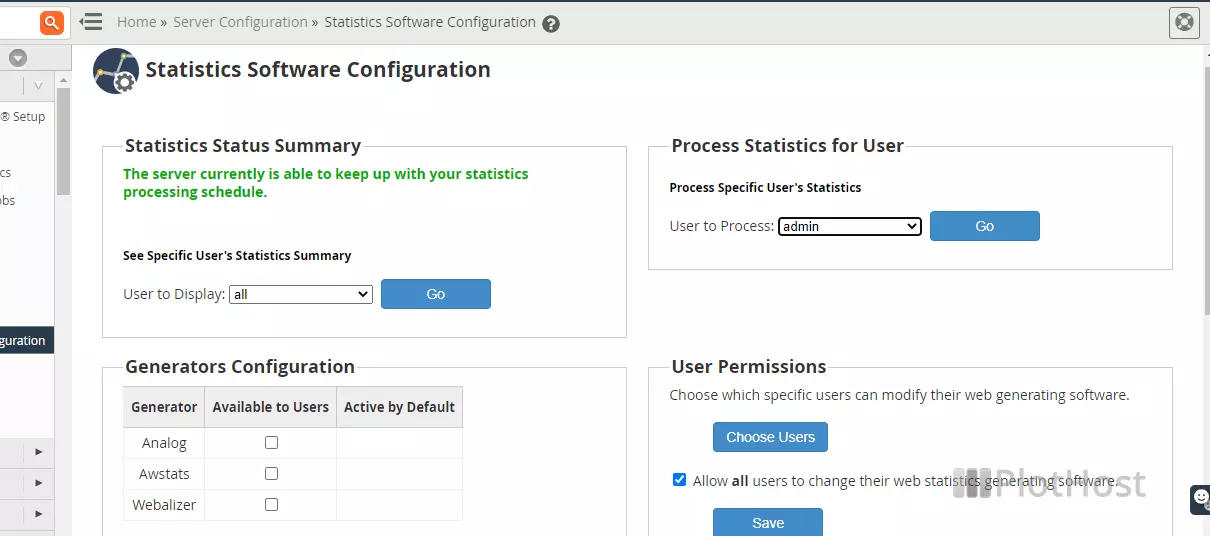
To modify the Statistics Software Configuration:
- Connect to WHM
- Go to Server Configuration >> Statistics Software Configuration
- To see specific/all user’s statistics summary, go to the Statistics Status Summary and click the Go button.
- To process the stats for one user go to the Process Statistics for User section, select the user from the drop-down list box and click the Go button.
- To select the stats software to allow on the server go to Generators Configuration, choose the stats software you want and click the Save button.
- To change the log/bandwidth processing frequency, go to Schedule Configuration, enter the interval and click the Change button.
The video tutorial for the tutorial:
