If you are a reseller DirectAdmin user, you can easily suspend, unsuspend or delete your clients’ accounts.
This KB article is intended for DirectAdmin reseller users.
How to suspend/unsuspend an account in DirectAdmin:
1. Connect to your DirectAdmin panel
2. Navigate to Account Manager >> List Users
3. Select the account(s) you want to work with.
4. Now you can Suspend or Unsuspend the account(s). Just click on the Suspend or Unsuspend button. You will see the corresponding message: All selected Users have been suspended and All selected Users have been unsuspended
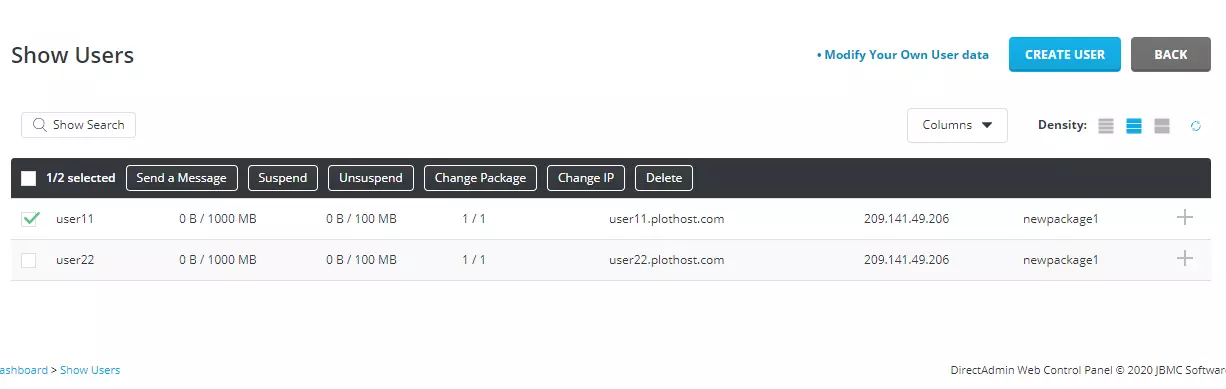
Notice that on this page you can also change the package or the IP address for accounts.
Video tutorial for this article:
