To manage a MySQL/MariaDB database from web you can use the well-known phpMyAdmin script (available from cPanel, from Softaculous etc). But what happens if you want to use a Windows/Linux/Mac program to manage your databases? We will list here some programs that allow you to work with databases. With these programs you can connect to a local MySQL server or to a remote one. Also, all these programs have a GUI – graphical user interface.
The best option is to download and test each of them to see which one do you like the most. So, in no particular order:
1.SQLyog
SQLyog is the most powerful MySQL administration tool for DBAs, developers and database architects.
Homepage: SQLyog
Price: from $99($69 license+ $30 support); free updates for 1 year.
Info:
– strong/well-known product
– no Linux/Mac version; only Windows (32/64 bit) version available.
2.MySQL Workbench
MySQL Workbench is a unified visual tool for database architects, developers, and DBAs. MySQL Workbench provides data modeling, SQL development, and comprehensive administration tools for server configuration, user administration, backup, and much more.
Homepage: MySQL Workbench
Price: FREE
Info:
– developed by MySQL/Oracle
– has versions for Windows (32/64 bit), Linux, Mac
– can’t use it with MariaDB anymore
3.HeidiSQL
HeidiSQL is a useful and reliable tool designed for web developers using the popular MySQL server, Microsoft SQL databases and PostgreSQL. It enables you to browse and edit data, create and edit tables, views, procedures, triggers and scheduled events.
Homepage: HeidiSQL
Price: FREE
Info:
– free software; you can download installer/portable exe/source code
– no Linux/Mac version; only Windows (32/64 bit) version available.
4.Navicat for MySQL(Support MariaDB)
Navicat for MySQL is the ideal solution for MySQL/MariaDB administration and development. Connect to MySQL and MariaDB databases simultaneously within a single application. This all-inclusive front-end provides an intuitive and powerful graphical interface for database management, development, and maintenance. It delivers a comprehensive set of tools for those new to MySQL/MariaDB as well as professional developers.
Homepage: Navicat for MySQL
Price: from $169
Info:
– available for Windows (32/64 bit), Mac, Linux
5.dbForge Studio for MySQL
dbForge Studio for MySQL is a universal GUI tool for MySQL and MariaDB database administration, development, and management. The IDE allows to create and execute queries, develop and debug stored routines, automate database object management, analyze table data via an intuitive interface.
Homepage: dbForge Studio for MySQL
Price: FREE and Paid from $119.95 (support and upgrades for 1 year)
Info:
– no Linux/Mac version

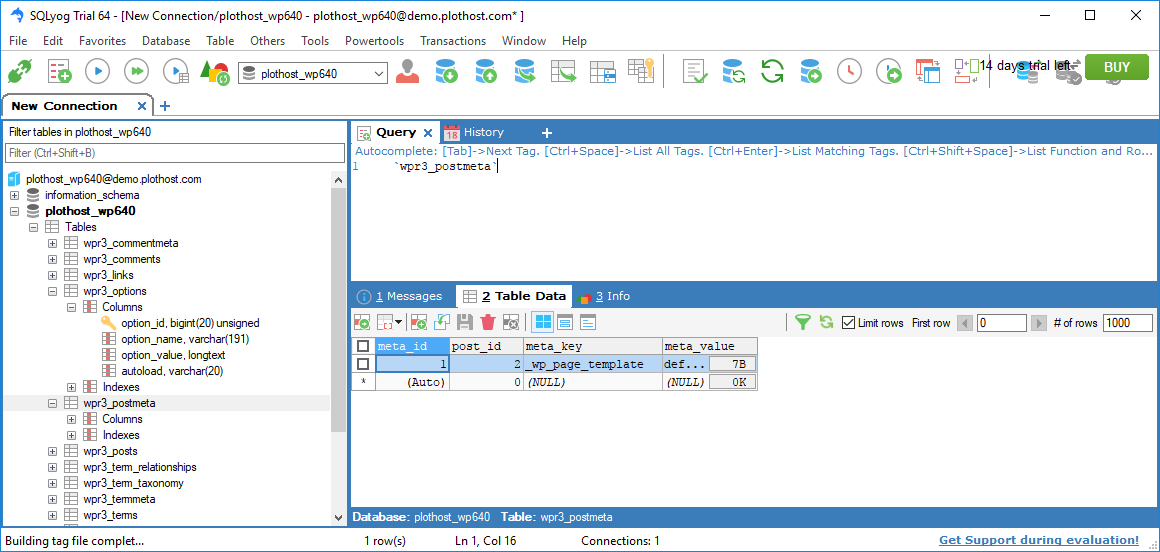
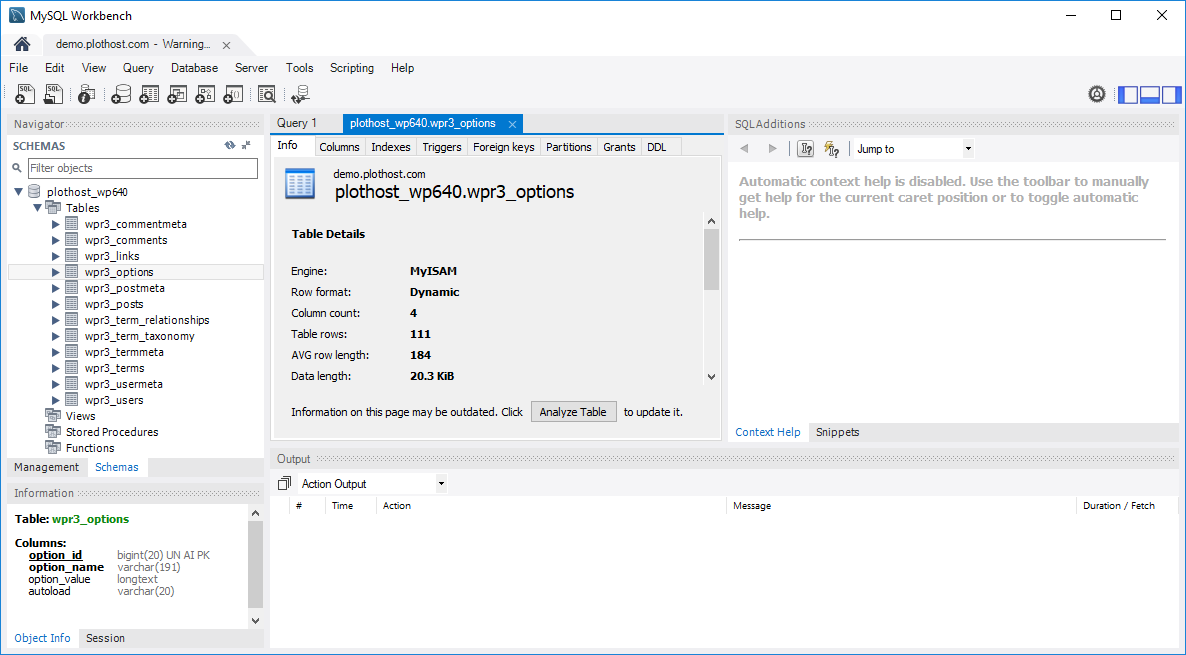
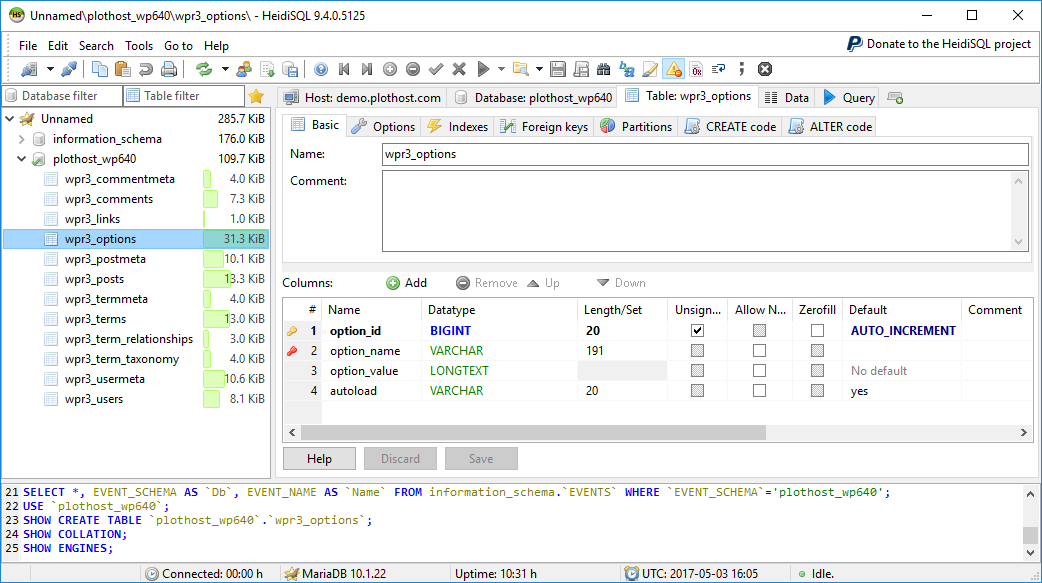
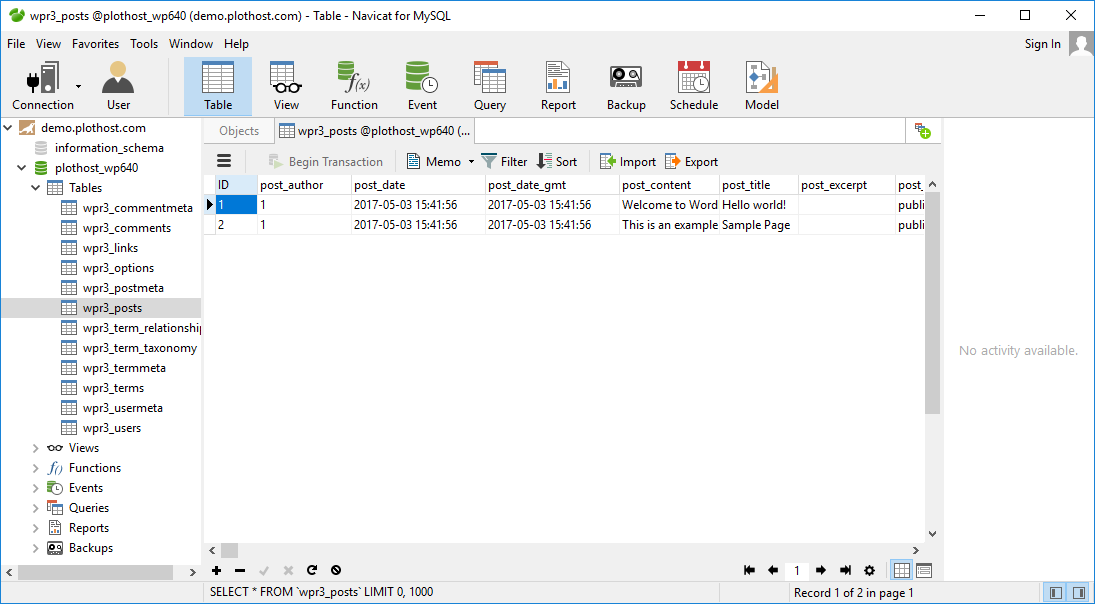
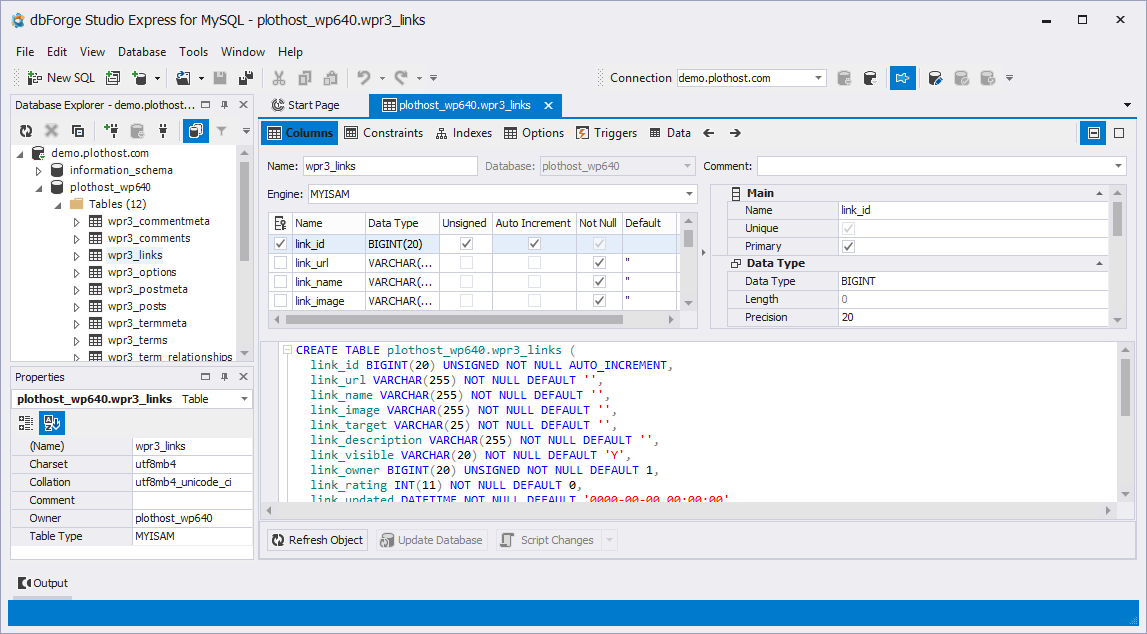
Hello, I have been using №5 dbForge Studio for MySQL for many years and I think it is absolutely perfect. The UI is much more intuitive than competitors have and the functionality is very flexible and thought out.
At least you didn’t recommend Notepad++ ;P
It does.
Does HeidiSQL supports MariaDB?
Yes
mysql workbench does not support mariadb
Thanks. We’ve updated the post.
TablePlus also supports MariaDB. Can you add it to the list?
https://tableplus.io