ConfigServer Security & Firewall (csf) is a very used firewall for cPanel servers. Download it from https://configserver.com/cp/csf.html
Am Ip or an IP range can be unblocked from cPanel(or other panels that support the CSF plugin, like Direct Admin) or from the command-line interface.
Unblock an IP from WHM:
1. Log into WHM as root.
2. Navigate to Plugins section, then to ConfigServer Security & Firewall
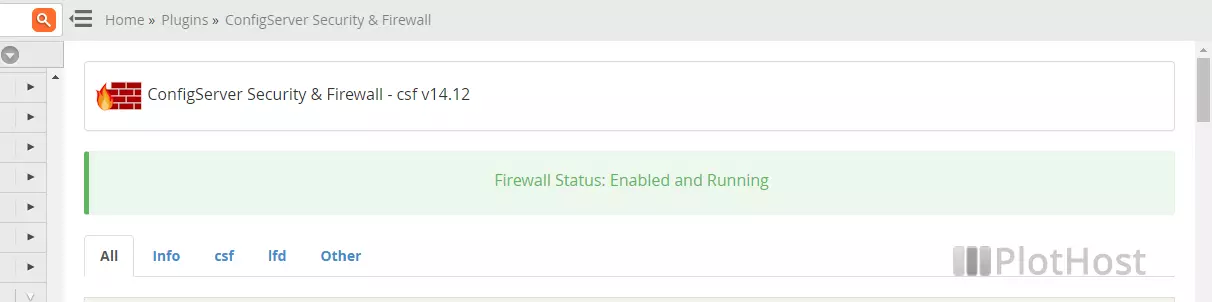
3. Look for the Quick Unblock section. Enter the IP/IP range and click the Quick Unblock button to apply the changes.
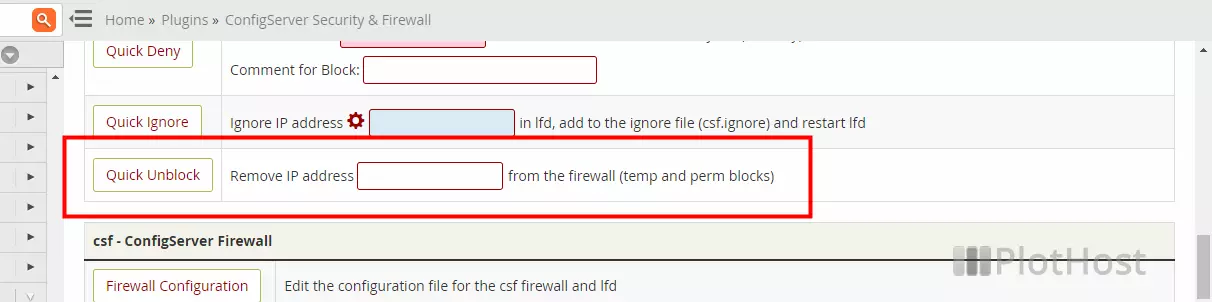
4. csf will search both the permanent block and the temporary block lists and will remove the IPs.
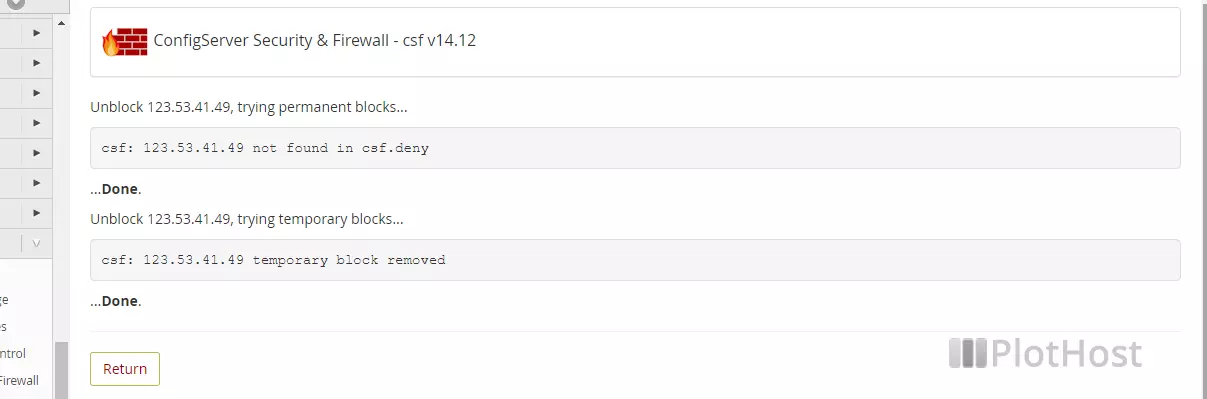
5. Click the Return button to return to the CSF main page.
Unblock an IP from command-line:
1. Log into the server via SSH as root
2. Use the command:
# csf -g IP# csf -g 51.38.68.83This command will remove the IP from both the permanent block and the temporary block lists.
To remove an IP from the permanent block list:
# csf -dr IPTo remove an IP from the temporary block list:
# csf -tr IP