EasyApache 4 from the cPanel environment is using a very old curl version. You may have issues with shop carts like WHMCS which gives you the following error message when going to Help->System Health Status.
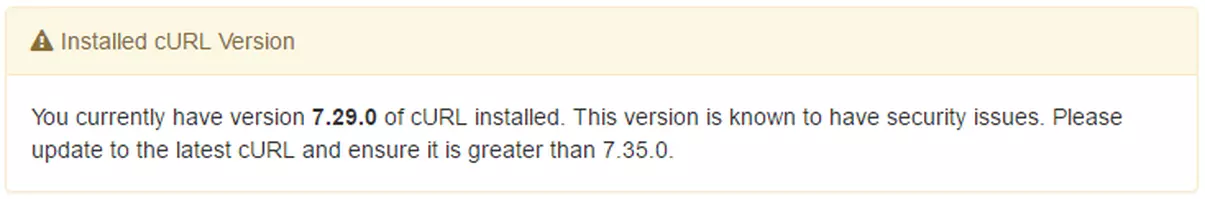
The message states:
You currently have version 7.29.0 of cURL installed. This version is known to have security issues. Please update to the latest cURL and ensure it is greater than 7.35.0.
First let’s check the present PHP 7 cURL version:
root@web [~]# php -r '$info = curl_version();echo $info["version"]."\n";'
7.29.0
root@web [~]#Using the instructions from this cPanel Feature Request we will update curl to the latest version:
1. Make a backup copy of the file /etc/yum.repos.d/EA4.repo
cp /etc/yum.repos.d/EA4.repo /etc/yum.repos.d/EA4.repo.bak2. Edit the file /etc/yum.repos.d/EA4.repo
Comment out the “mirrorlist” line and add one of the following lines according to your operating system.
CentOS 6 - 32bit: baseurl=http://ea4testing.cpanel.net/CentOS/6/EA4/i686/
CentOS 6 - 64bit: baseurl=http://ea4testing.cpanel.net/CentOS/6/EA4/x86_64/
CentOS 7 - 64bit: baseurl=http://ea4testing.cpanel.net/CentOS/7/EA4/x86_64/3. Run the yum update command.
With this action, about 80 packages were updated on our test server. Let’s check again the PHP cURL version
root@web [~]# php -r '$info = curl_version();echo $info["version"]."\n";'
7.53.1
root@web [~]#As you can it see we have now the latest version. It will be released to all EA4 systems during next week. Also, the WHMCS warning message is gone.
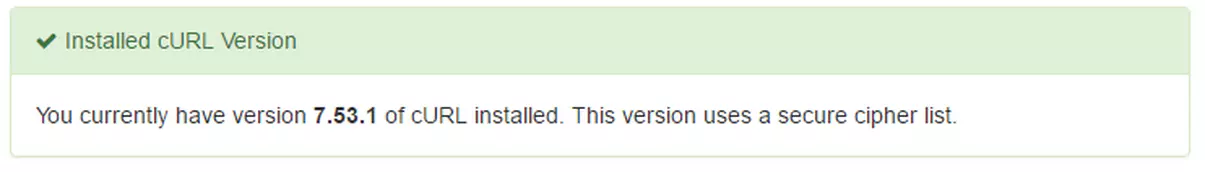
Update 21 March 2017: the new curl version is available to all EA4 systems.
