It’s always a good idea to keep your WHM/cPanel installation up-to-date. You can upgrade cPanel via the WHM interface or via the command line.
Upgrade cPanel via the WHM interface:
- Connect to WHM as root user
- Navigate to cPanel >> Upgrade to Latest Version
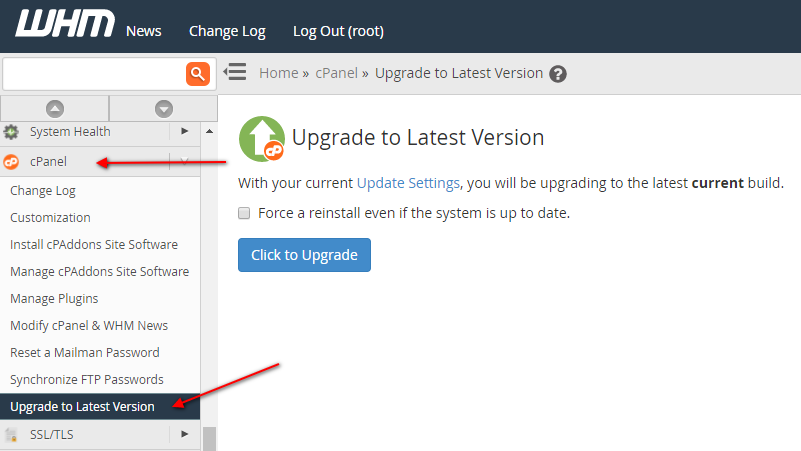
- Click the Click to Upgrade button. Select the Force option if you want to reinstall WHM/cPanel.
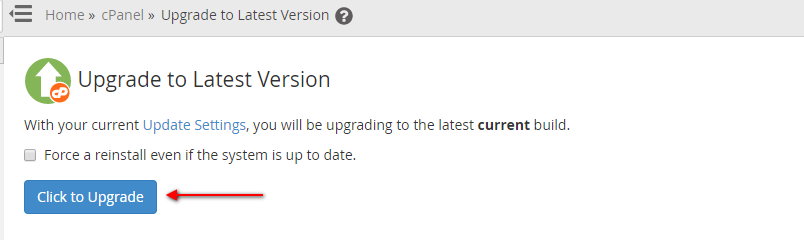
Forced Reinstall
This feature allows you to force a reinstall of the cPanel & WHM software, regardless of whether WHM detects that your system is up-to-date. This can be useful if any files are corrupt and you wish to reinstall them. - The process will begin. At the end you will see a message Upgrade complete
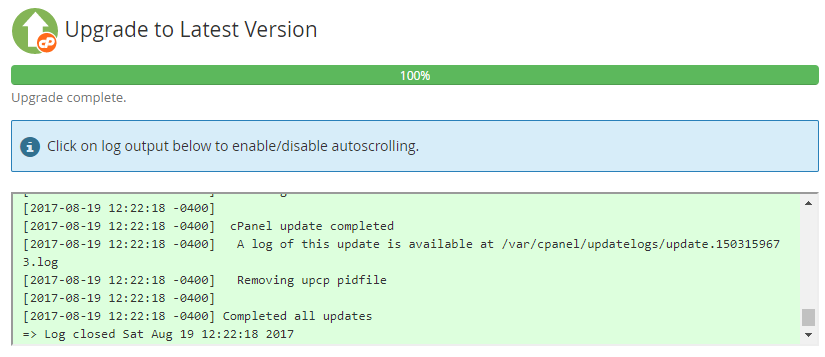
The movie tutorial for this KB post:
You can also run a cPanel upgrade at the command line.Use:
root@web [~]# /scripts/upcpand with the –force parameter:
root@web [~]# /scripts/upcp --forceThe full output of the command is here cpanel upgrade command line output
Also check our article on How to change the WHM/cPanel update tier
