In this tutorial, you will see how to work with the cPanel Index Manager.
How to use indexes:
- Log in to your cPanel account
- Go to ADVANCED Section. From there select Indexes
- Navigate to and select the directory you want to work with
- Select the indexing you want for the directory from:
-Default System Setting ->In this case, cPanel will use the default settings defined by your host.
-No Indexing ->The visitors will not see the contents of the folder. They will see a 403 forbidden error.
-Standard Indexing (filename only) ->The visitors will see only the directory’s contents as filenames only.
-Fancy Indexing (filename and description)->The visitors will see file names and additional information, like file size and time last modified. - Click the Save button.
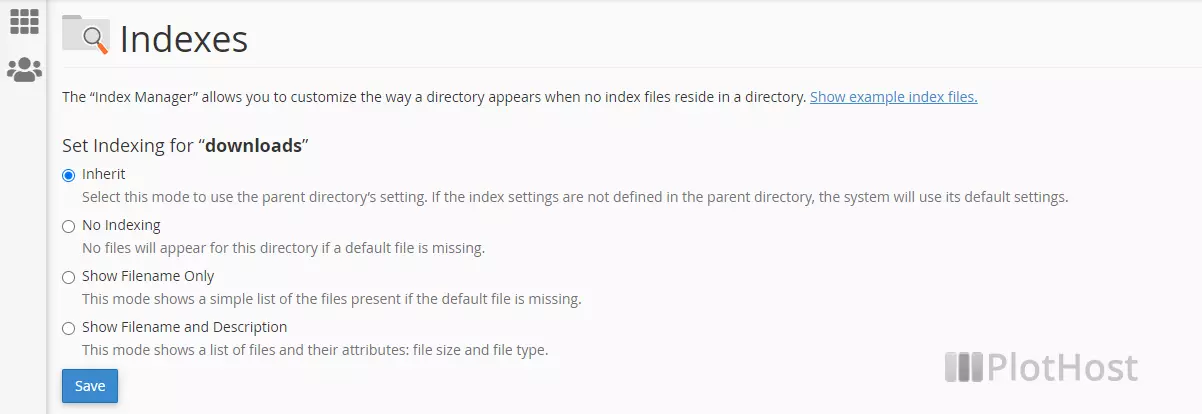
And here is the video tutorial:
