DirectAdmin offers the possibility to set easily vacation messages. Vacation messages are in fact autoresponders that will be active for a predetermined period of time.
To add a vacation message in DirectAdmin:
1. Log into your DiretAdmin account
2. Look for E-mail Manager >> Vacation Messages
3. Click the SET VACATION MESSAGE button
4. On the new page, configure:
– Subject Prefix
– Content-Type – text/plain or text/html
– Reply Frequency – minimum time before a repeated reply
– Vacation Start – the start date
– Vacation End – the end date
– Vacation Message – the message of your choice
5. Click the CREATE button. The new vacation message is created – “Vacation Message set“
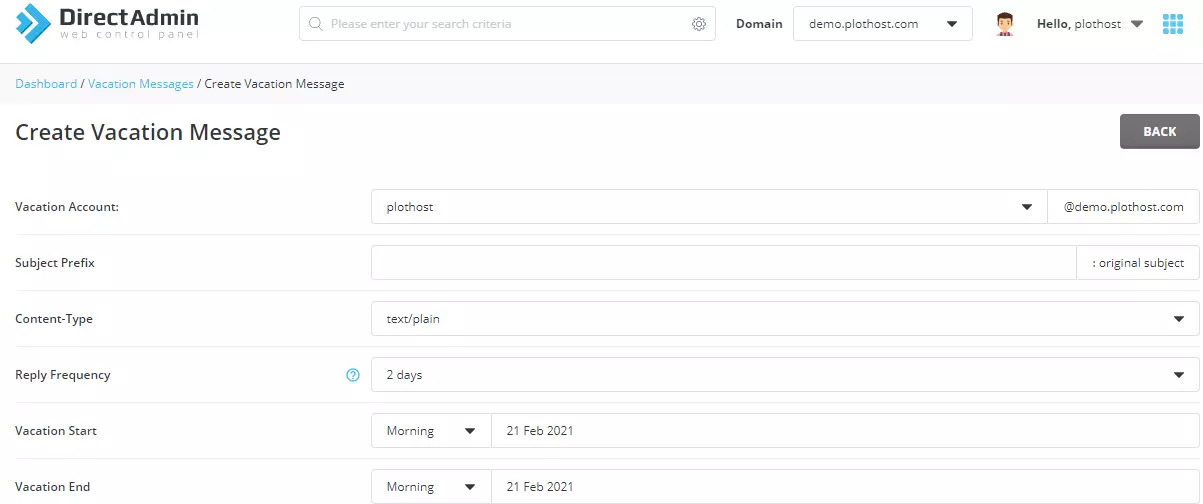
The video tutorial is here:
