Moodle is a very used PHP script for learning and testing students. It’s considered to be a Learning Management System (LMS). We will present two ways of finding the version of a Moodle website.
A. From the admin area
1. Connect to your Moodle admin area
2. Navigate to Site administration >> Notifications
3. Scroll down and you will see the current version as:
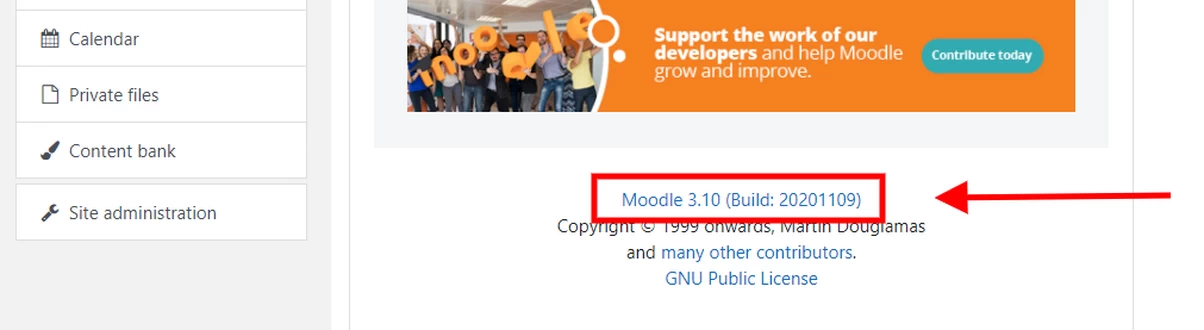
B. From the /version.php file
1. With your FTP software connect to your hosting account. Or log into your cPanel/Direct Admin account.
2. Navigate to your Moodle’s installation and Edit/View the version.php file. At the bottom of the file should be the version information. In our test case it is:
....
$version = 2020110900.00; // 20201109 = branching date YYYYMMDD - do not modify!
// RR = release increments - 00 in DEV branches.
// .XX = incremental changes.
$release = '3.10 (Build: 20201109)';// Human-friendly version name
$branch = '310'; // This version's branch.
$maturity = MATURITY_STABLE; // This version's maturity level.
....If you have SSH access or you are a server admin and want to check a client’ site use:
# cat /path_to_moodle_site/version.phpPlotHost offers 24/7 Moodle support. Do you need a custom installation or a custom configuration? We are here to assist you. Check the Moodle hosting plans @ https://plothost.com/moodle-hosting/
References:
Moodle Version help
