Vesta offers two paid plugins: SFTP Chroot and Web File Manager. We recommend buying them as they are cheap and they will help you. Here we will discuss the Web File Manager plugin.
Also check our KB article Vesta SFTP Chroot plugin
Check more details and buy the plugin at https://vestacp.com/features/#filemanager The cost of the plugin is $3/month or $50/lifetime.
What you can do with Vesta File Manager plugin?
Browse, copy, edit, view, and retrieve all of your web domain files using fully featured File Manager.
To install Vesta File Manager:
1. Log into Vesta installation
2. Look for Server entry in the top menu.
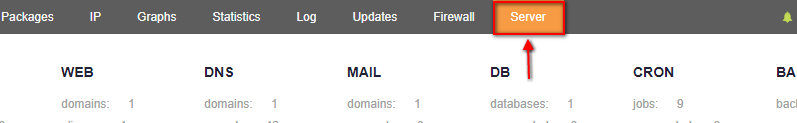
3. Click the CONFIGURE button
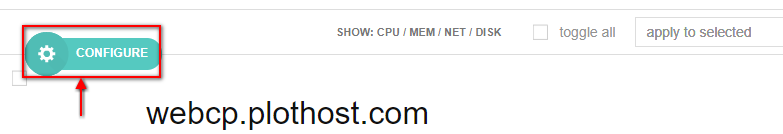
4. Scroll down and choose the Vesta Control Panel Plugins link
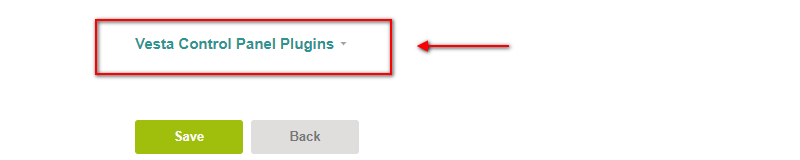
5. Look for File Manager entry. Choose yes from the drop-down menu. Enter the License Key.
You can find the License Key in the email you will receive from Vesta after ordering the plugin.
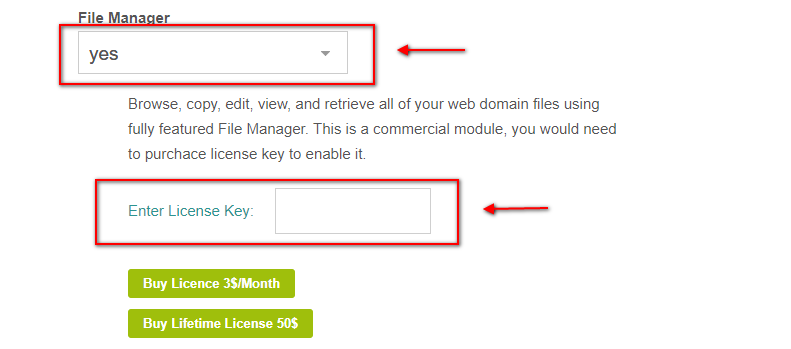
6. Click the Save button. You will see a message saying License Activated. Also, you will see a new entry in the top menu – File Manager.
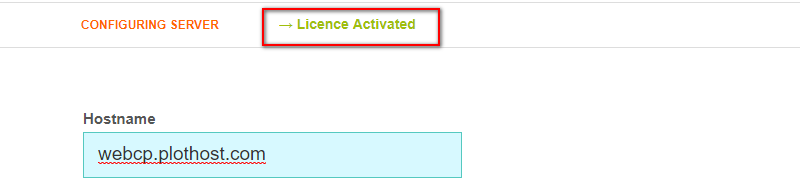
7. The File Manager interface looks like:
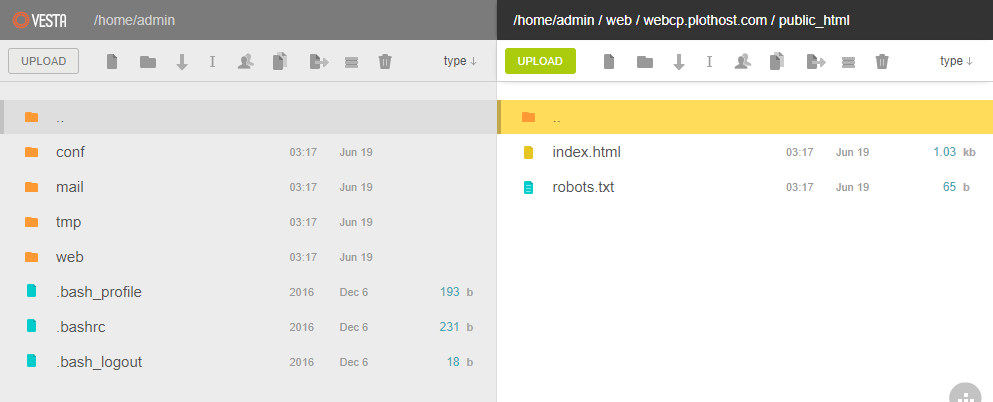
Check the KB movie – Using Vesta File Manager plugin:

Why are there 2 FTP windows?
Hello. Those are not FTP windows. The files are from the local disk.
It is a dual pane file manager.