WHMCS will display this message when it encounters a PHP issue.
Oops!
Something went wrong and we couldn’t process your request.
Please go back to the previous page and try again.
WHMCS error
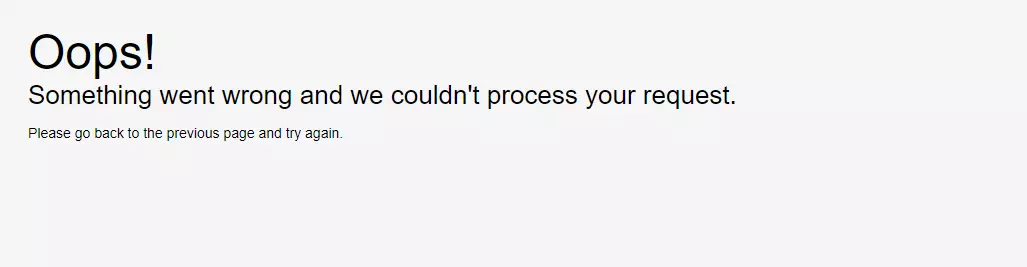
There are two methods to check the issue details. The first one is to look for details in the error_log file in the WHMCS folder. The other one is to set WHMCS to display such error details in web pages.
To display PHP errors in web pages:
1. Log in to WHMCS installation as an admin
2. Navigate to Setup -> General Settings ; Other tab
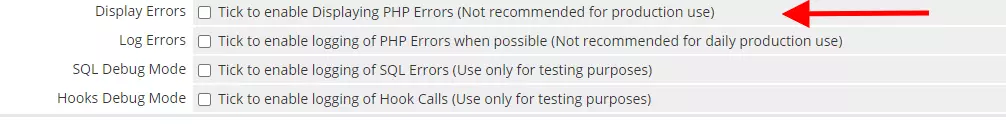
3. Here enable the Display Errors option and click the Save Changes button
Now you will see the details in the webpages as below:
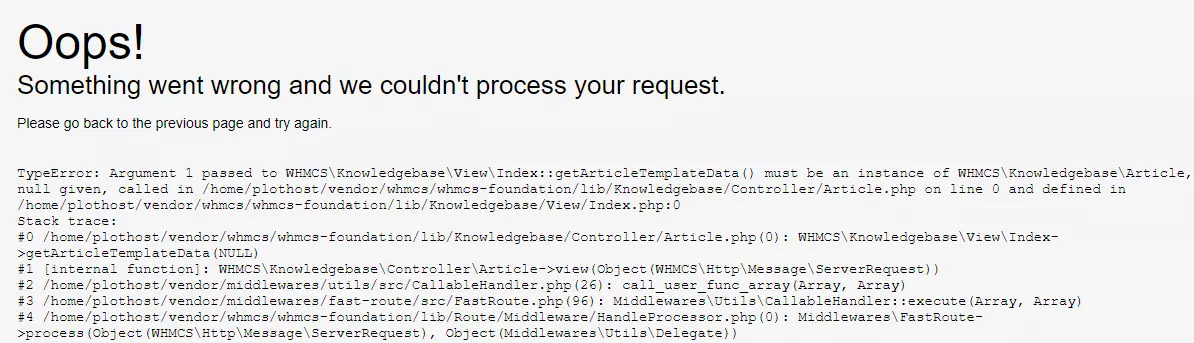
Resources:
WHMCS Oops help page
