YetiForce is a very useful CRM (Customer Relationship Management). It can manage your clients, resellers, partners, suppliers etc. We will show how you can figure out what version of YetiForce you are using.
A. From YetiForce’s Interface
1. Log into your YetiForce installation
2. On any page look at the footer of the page – the copyright section – and you will see the version you are currently using.
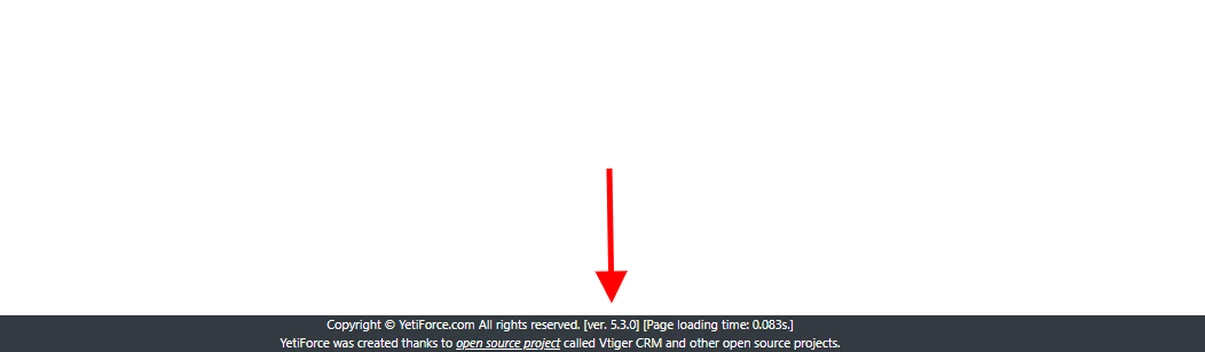
Copyright © YetiForce.com All rights reserved. [ver. 5.3.0] [Page loading time: 0.292s.]
YetiForce footer
B . From the version.php file
1. Connect to your installation folder with a FTP client or with a web File Manager.
2. Navigate to the /config/ directory.
3. In the config directory, edit/view the version.php file. The content should be like:
<?php
return [
'appVersion' => '5.3.0',
'patchVersion' => '2020.03.13',
'lib_roundcube' => '0.0.87'
];If you are a system administrator, you can use the cat command to check fast the version:
root@web [/]# cat /home/plothost/public_html/config/version.php | grep "appVersion"
'appVersion' => '5.3.0',
root@web [/]#Are you looking for a secure YetiForce hosting plan? Check our offer at https://www.plothost.com/yetiforce-hosting Feel free to contact us for any questions or comments.
