Little things can be very important on a web server. We will show you here how to change the server hostname, the language of the system and the time zone for the server in Vesta. The steps are:
1. Access you Vesta installation.
2. Click the Server button on the top menu
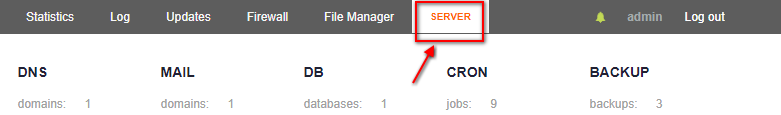
3. Click the CONFIGURE button.
4. Here enter the desired values for Hostname, Time Zone and for the Default Language.
5. When done, click the Save button.
The movie tutorial for this post: