The information in this article applies only to the cPanel web hosting control panel.
After ordering a web hosting plan you will receive an welcome email from your host with details on how to log in to your cPanel account. We will summarize bellow a few ways on how you can access the cPanel interface. Mainly, you can use three types of URLs.
1. Using the IP of the web hosting server:
http://your-site-IP/cpanel http://your-site-IP:2082 https://your-site-IP/cpanel (secure connection) https://your-site-IP:2083 (secure connection)
2. Using your domain name:
http://your-domain-name.com/cpanel http://your-domain-name.com:2082 https://your-domain-name.com/cpanel (secure connection) https://your-domain-name.com:2083 (secure connection)
3. Using the server’s hostname:
http://server-hostname.com/cpanel http://server-hostname.com:2082 https://server-hostname.com/cpanel (secure connection) https://server-hostname.com:2083 (secure connection)
The server-hostname is usually something like server05.company-name.com.
As you can see, you can access cPanel interface with a secure connection. You just need to use “https” (and port 2083 if you want to connect directly to the port).
On the cPanel login screen enter your username and password and click the “Log in” button.
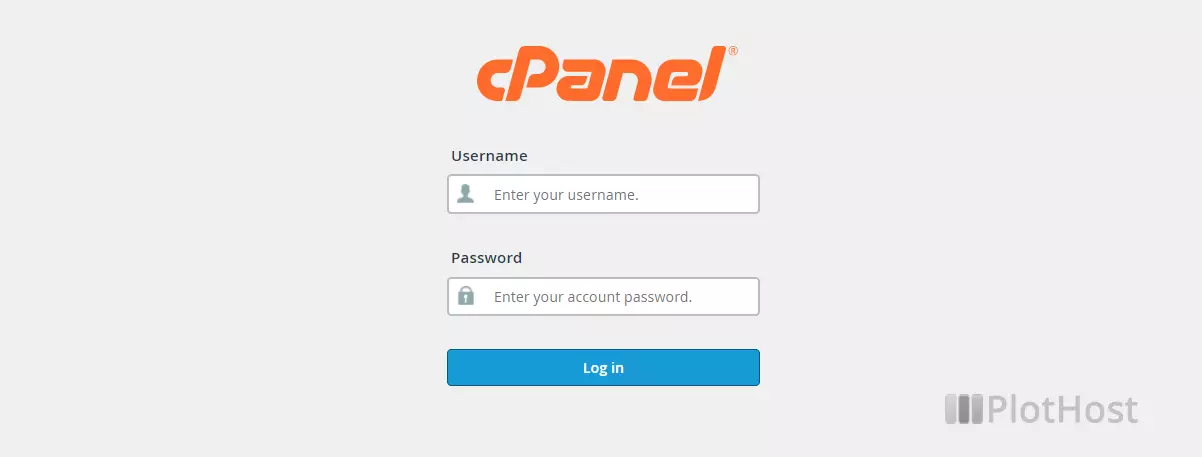
Please notice that not all of the above URLs may be available on your server. Also, you may be automatically redirected to secure connections.
How i can sing up this site