Google DNS servers are:
8.8.8.8 – primary server
8.8.4.4 – secondary server
You can use these two servers to check for domains/IPs instead of using the local nameservers. To check for a domain, use:
dig <domain name> @8.8.8.8 +shortroot@web [~]# dig web.plothost.com @8.8.8.8 +short
162.255.200.200
root@web [~]# To execute a reverse lookup, use:
dig -x IP @8.8.8.8 +shortroot@web [~]# dig -x 162.255.200.200 @8.8.8.8 +short
web.plothost.com.
root@web [~]#If you changed your domain nameservers or dedicated IP, it is a good idea to flush the Google DNS cache. You can do this on Flush Google DNS Cache.
Instead of 8.8.8.8 in the above commands, you can also use 8.8.4.4
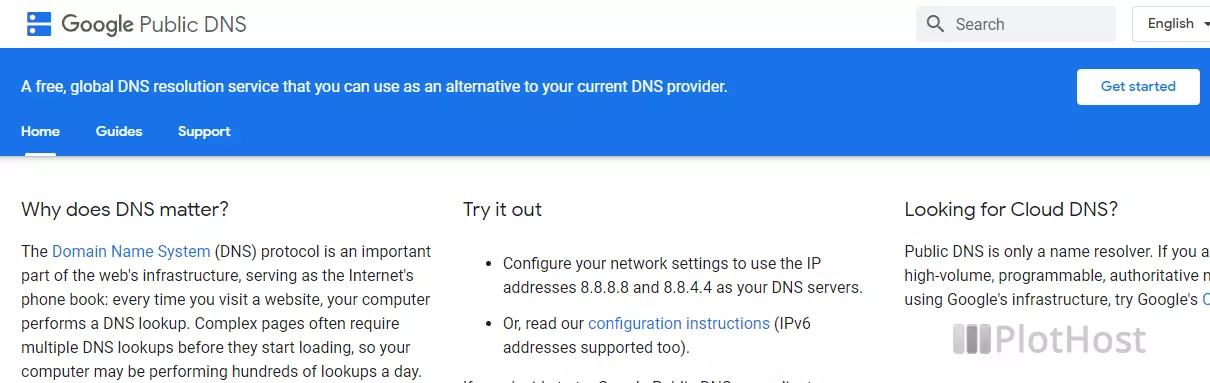
References:
Google Public DNS